Second post about my Home Lab.
Did you remember my last post about my home lab?
There are two changes: HV01 now has a 16GB of RAM and a second hard drive: M.2 120GB. For lab purposes, it’s enough. Now I will be able to install the WSUS machine too on this hardware.
What is progress with general installation?
I installed three Windows Server on HV01, HV02, and HV03, updated it, and installed the Hyper-V role.
After installing a Hyper-V role there was a time to create three machines on HV01 – which will be used for:
- AD DS + DNS – HV01-M01
- Azure AD Connect – HV01-M02
- WAC + RAST – HV01-M03
The next step was to install AD DS + DNS roles on the HV01-M01 machine. That was done by using GUI – so nothing special. Domain has Windows Server 2016 level – so newest which we can use.
A domain name is: piesik.online.
After the configuration of Active Directory, I joined all of those machines to my AD. Now it looks like this:
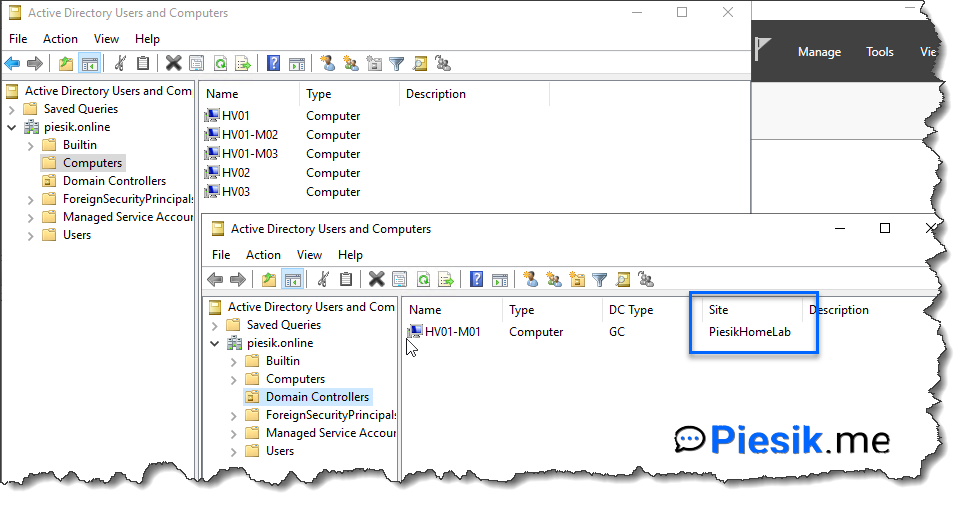
And what’s interesting – you can see that I created my own Site to have all (two servers ;)) AD on one site. Maybe there will be a possibility to create a new Site on the future and make some fun configuration later.
About Sites and Services you can read here. It’s a post on the Polish language.
Now it’s everything. In the next part, we will configure WAC + Remote Server Administration Tools to manage all of those servers from one machine.
Thanks!

