Slow internet connection using Intel Wi-Fi / Hyper-V and Windows 10?
Last time I decided to rebuild my home device – Huawei Matebook D, install the Hyper-V role, and do some labs…
On below screen you can see stats of my network connection:
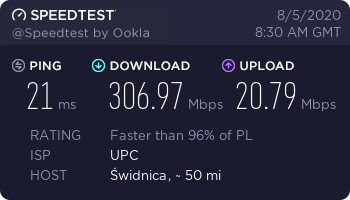
And after creating an External Switch network speed looks like on below screen:
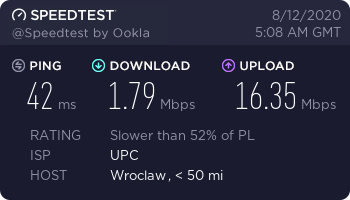
Looks strange? Yep, I cannot work anymore on this kind of connection.
I decided to google it and found some interesting information. Most of them – are about set VmqWeight to 0 for network adapter created in our Hyper-V.
Nope, that wasn’t helpful.
I tried to found another solution and found this solution:
1) Open Control Panel and find your network adapter which you’re created on Hyper-V 2) Select Properties > Advanced 3) Find IPv4 Large Send Offload, or Large Send Offload v2 (IPV4) and set to Disabled
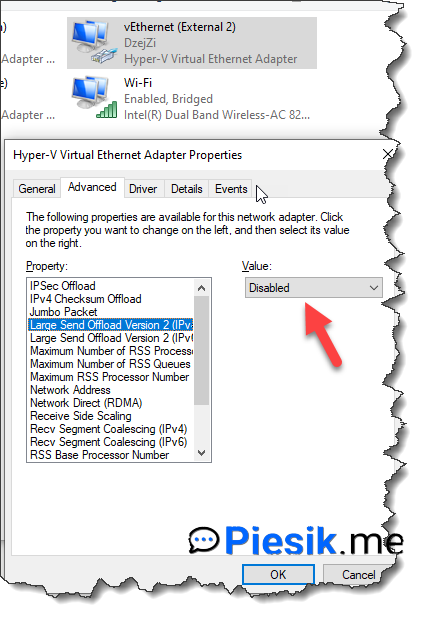
That was fixed my issue with a slow Internet connection while using Hyper-V role on Windows 10.

