Start menu on fresh installation of Windows is ugly. Is very ugly, just see on my screen:
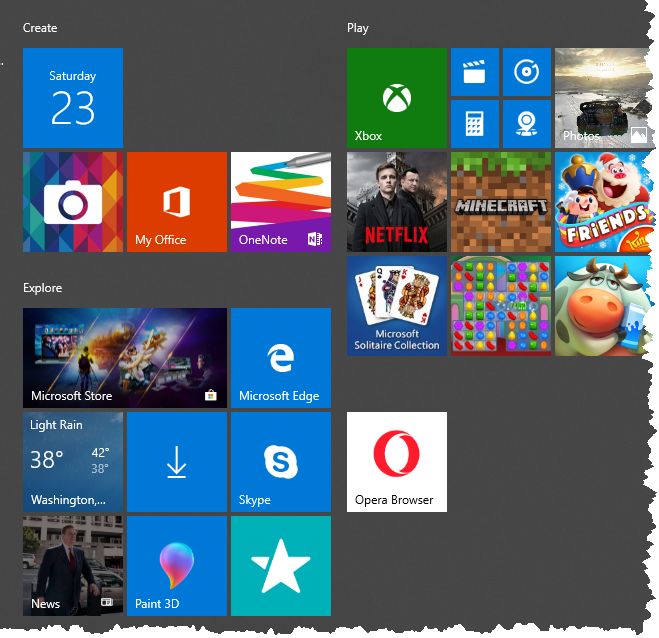
Why I should work with that kind of menu?
Maybe better idea will be deploy start menu looks this same on every device in our company?
For example on that blog post we will deploy start menu looks like on below screen:
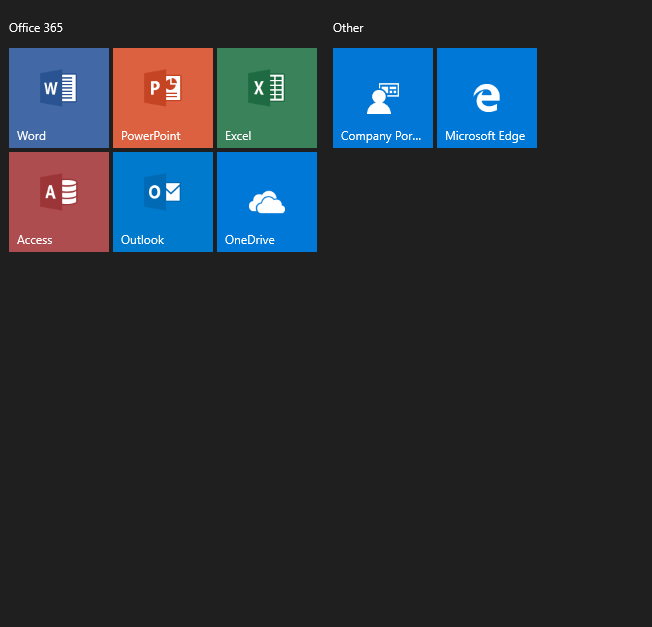
It’s quite looks better, right?
Firstly, we need to prepare Start menu on another computer and export that menu to XML file using PowerShell command:
Export-StartLayout -path menu.xmlWhen export is completed we can start with creating Device Profile like on below screen:
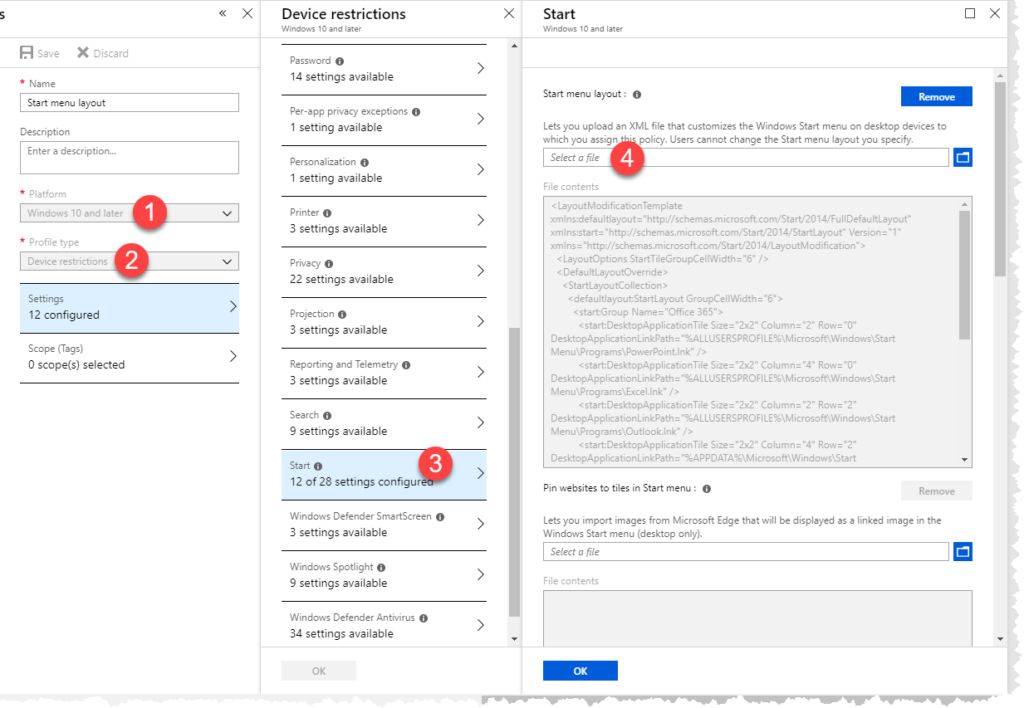
- Platform: Windows 10 and later (1)
- Profile type: Device Restriction (2)
- Scope: Start (3)
- On fourth point we need to upload created XML file
When the policy is created, need to be assigned to proper group. On end device you can click: Sync.
After couple minutes you will see new Start Menu on screen.
Have fun!

